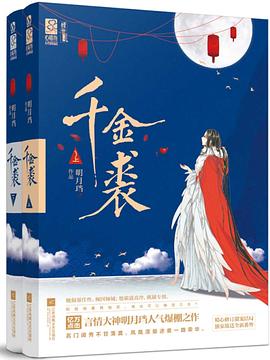Google Analytics 4 Updates: A Comprehensive Guide
Google Analytics 4 Updates
Google Analytics 4 (GA4) is the latest version of Google’s web analytics platform. It was launched in 2020 as a replacement for Universal Analytics (UA), which will be sunset in July 2024.
GA4 is a significant update to UA, with a number of new features and improvements. Here is a comprehensive guide to the latest GA4 updates:
New data model
GA4 uses a new data model that is more flexible and adaptable than the UA data model. The new data model is based on events, which allows you to track any interaction on your website or app, regardless of how it is implemented.
Cross-platform measurement
GA4 is designed to measure the customer journey across all devices and platforms. This means that you can see how customers interact with your brand across your website, app, and other online channels.
Privacy-focused features
GA4 includes a number of privacy-focused features, such as cookieless measurement and behavioral and conversion modeling. These features help you to protect the privacy of your users while still collecting valuable data about their behavior.
Predictive capabilities
GA4 includes a number of predictive capabilities, such as predictive churn and predictive revenue. These capabilities can help you to identify potential problems and opportunities before they happen.
Direct integrations to media platforms
GA4 includes direct integrations to a number of media platforms, such as Google Ads and Facebook Ads. These integrations allow you to see how your marketing campaigns are performing across different platforms.
Latest updates
Here are some of the latest updates to GA4:
- Regular expressions for event creation and modification: Google Analytics 4 now allows you to use regular expressions to create and modify events. This gives you more flexibility in how you track user interactions.
- Audience builder improvements: The GA4 audience builder has been updated with new features and improvements. These updates make it easier to create and manage audiences, and to control event value and event count.
- Match between two dates: The GA4 audience builder now allows you to match audience members based on a date range. This is useful for creating audiences of users who have interacted with your website or app within a certain period of time.
How to get started with GA4
If you’re not already using GA4, I recommend setting up a GA4 property as soon as possible. You can do this by following the instructions in the Google Analytics Help Center.
Once you have a GA4 property set up, you can start collecting data from your website or app. You can do this by adding the GA4 tracking code to your website or app code.
Once you have started collecting data, you can start using GA4 to analyze your website or app traffic. You can do this by creating reports, segments, and audiences.
Conclusion
GA4 is a powerful web analytics platform that can help you to understand your website or app traffic and to improve the customer experience. If you’re not already using GA4, I recommend setting up a GA4 property as soon as possible.